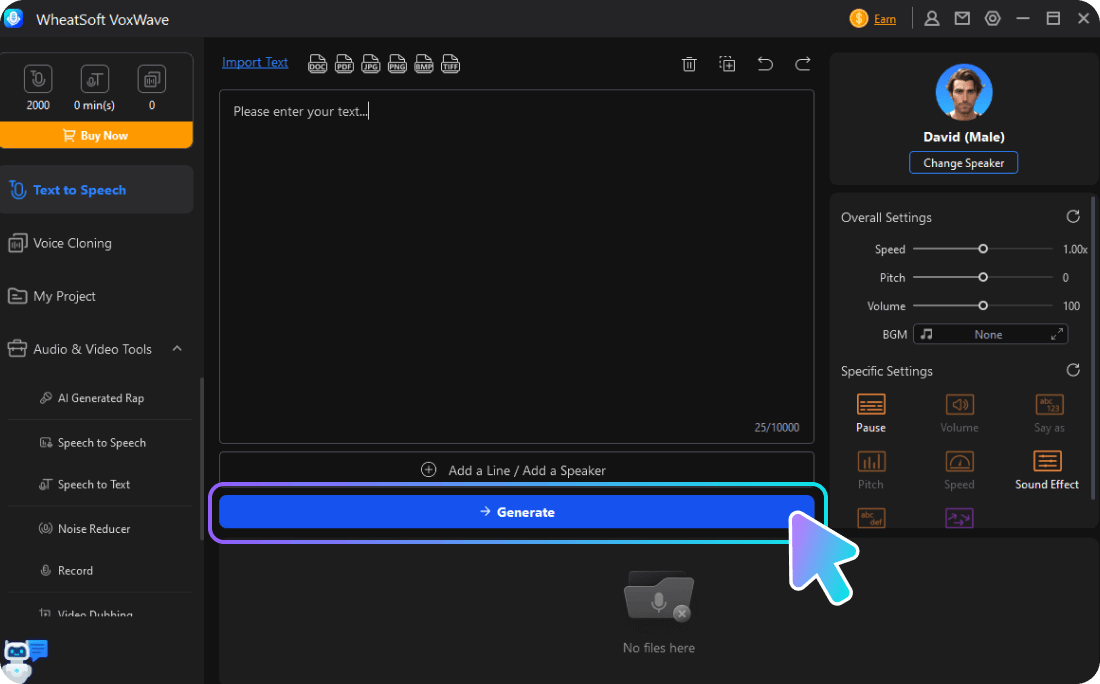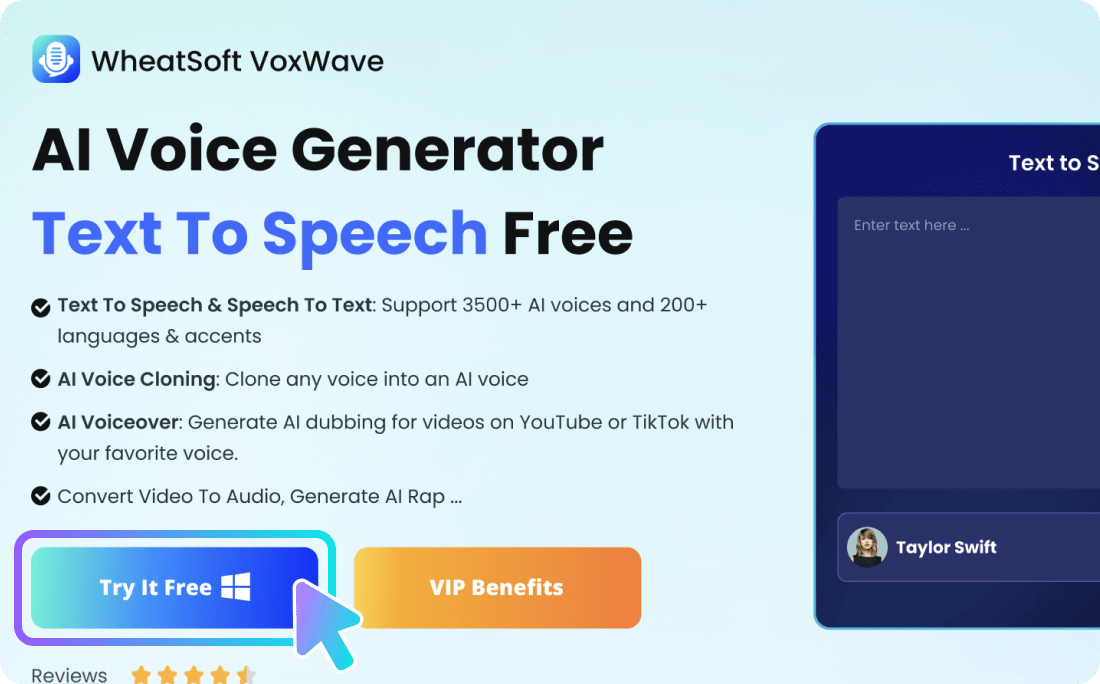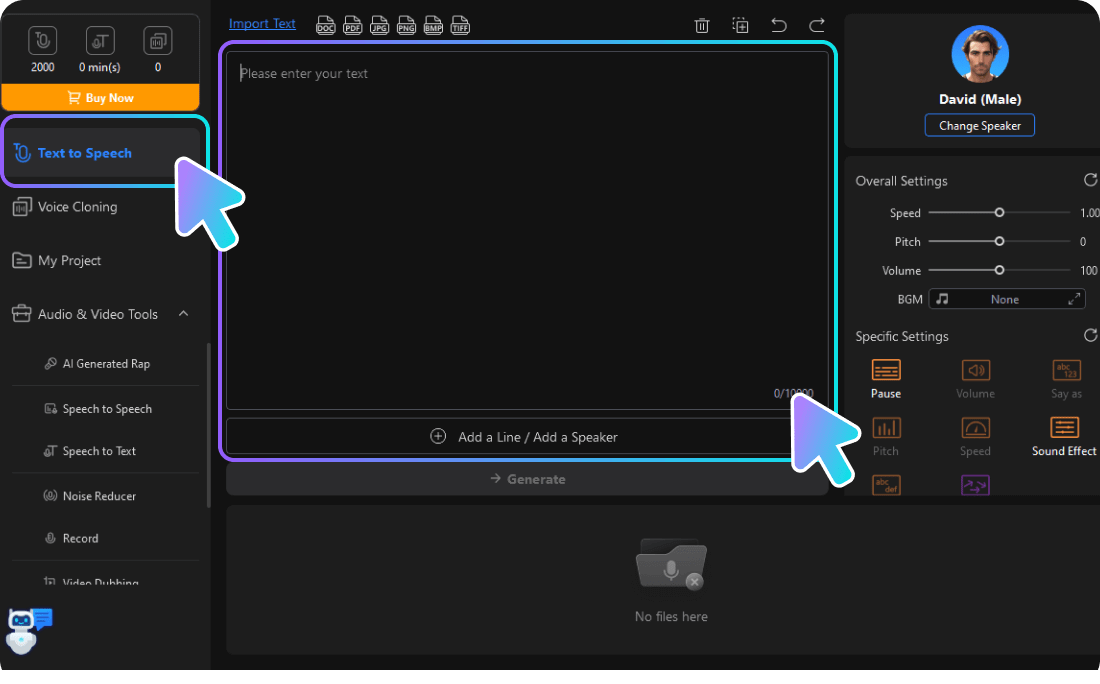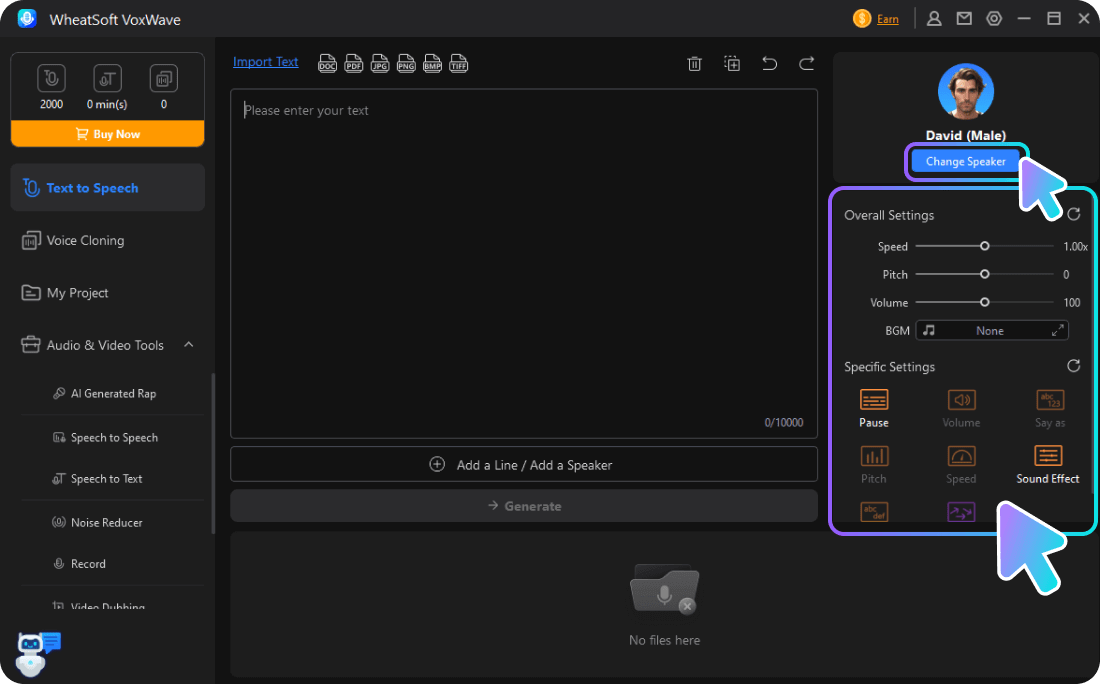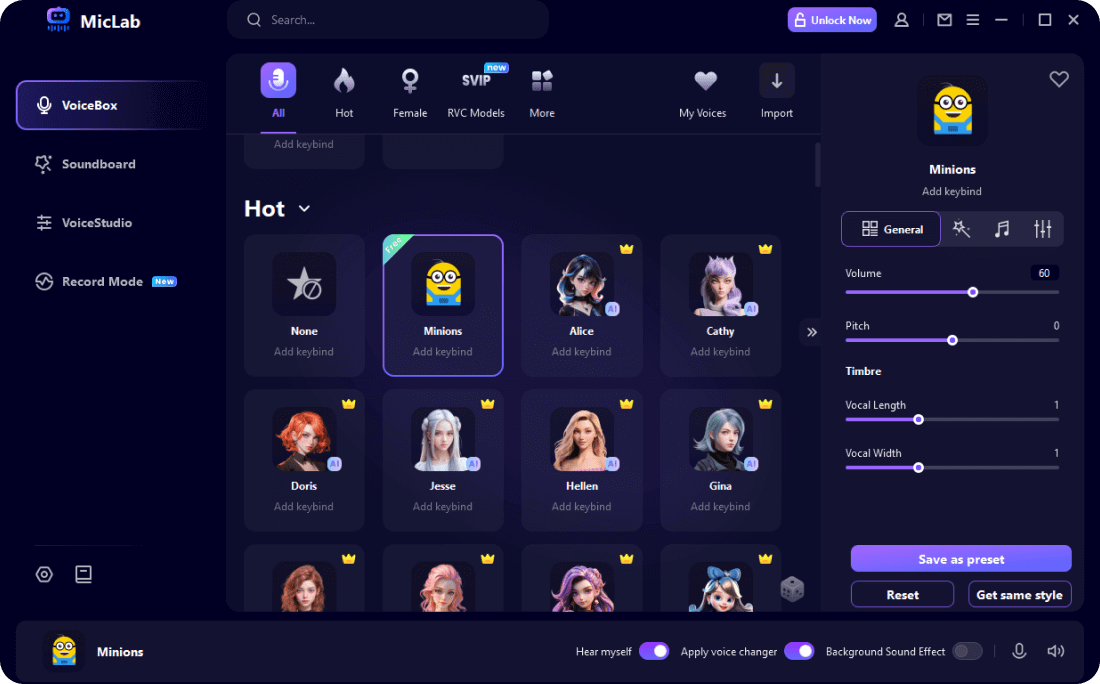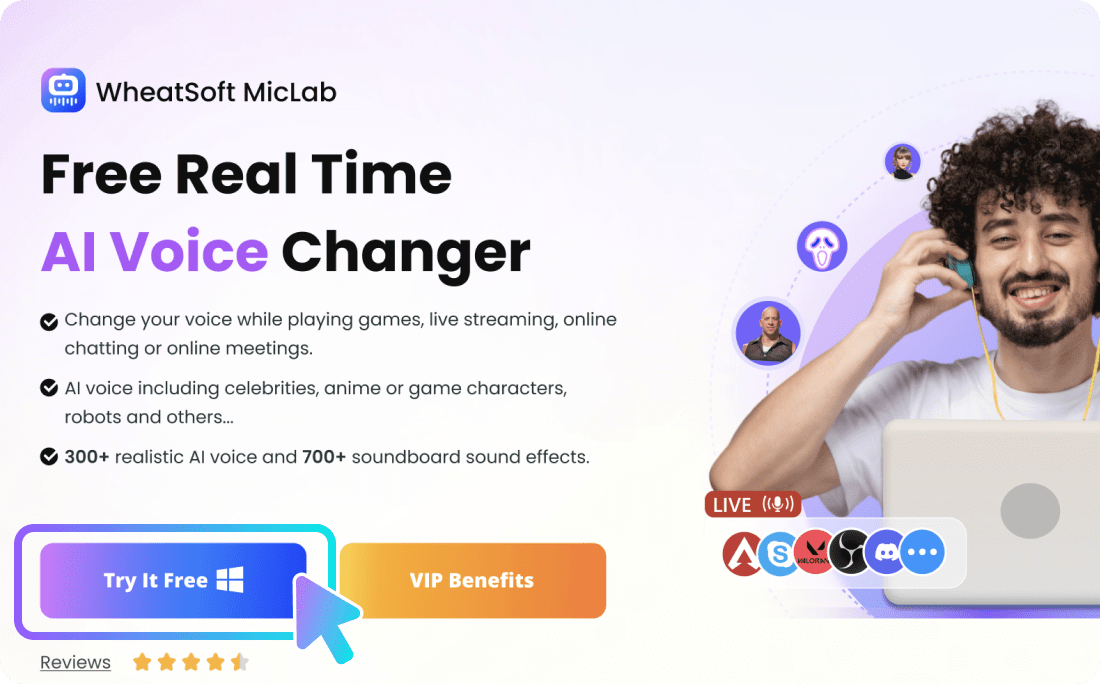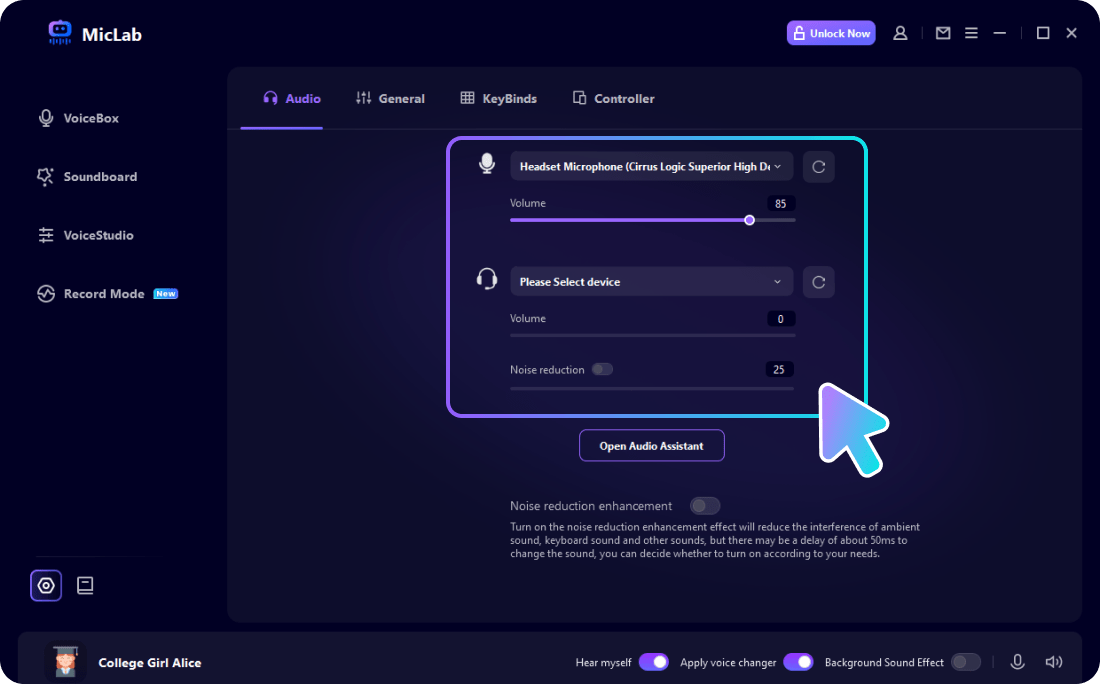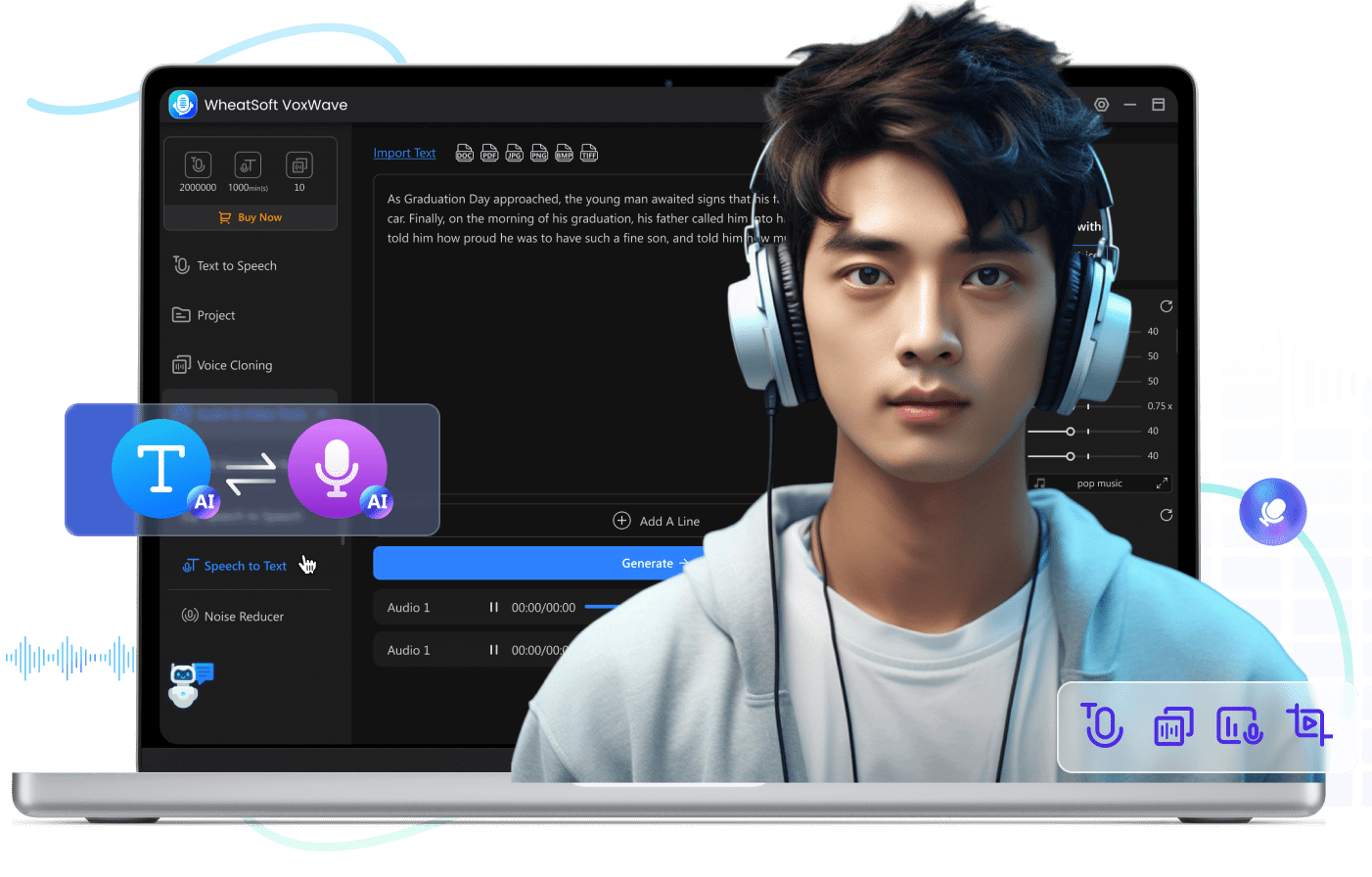Many people are familiar with Hatsune Miku, a virtual singer who is not only popular among fans but also a symbol of ACG culture.
Hatsune Miku's voice and image are the two key factors in her popularity. Her unique and charming voice makes her singing popular, and she even held many concerts. Therefore, many people want to generate Hatsune Miku's voice by themselves.
In this article, we will introduce the Hatsune Miku voice generator and detailed usage steps, so that you can easily and quickly generate a high-quality Miku voice.

Table of Contents:
Part 1: What is Hatsune Miku voice?
Hatsune Miku's voice is synthesized, and sampled from Japanese voice actor Fujita Saki. It is not an AI voice, but an electronic voice synthesized from human voice using a synthesizer.
However, with the development of AI voice technology, the current AI voice can completely imitate Hatsune Miku's voice, reaching a similarity of 99%, which also allows more people to use Miku voice generators to quickly generate Miku voice without using a voice synthesizer that has a certain degree of difficulty.
Part 2: How to get Hatsune Miku Voice Generator?
VoxWave: Hatsune Miku AI Voice Generator
VoxWave is a text-to-speech voice generator that can convert any text into high-quality Miku AI voice. It has simple operation steps and many functions, making it the best choice for users.
When using VoxWave for text-to-speech conversion, users can adjust parameters such as the similarity, speaking speed, pitch, volume, etc. of the generated audio to make an ideal sound.
As a professional voice generator, in addition to Hatsune Miku, VoxWave has more than 3,500 other AI voices, covering ACG, celebrities, rappers, and other voices, as well as professional voices suitable for narration, audiobooks, Halloween, etc. As shown below:
AI Voices in VoxWave
-
Celebrities: Donald Trump, Joe Biden, Elon Musk, Taylor Swift, Kanye, David Attenborough, and more.
-
Anime & Movie: Goku, SpongeBob, Luffy, Naruto, Gojo, Ghostface, Darth Vader, Barbie, Elsa, and more.
-
Game: Arthur Morgan, Mario, Nahida, WuKong, and more.
-
Applicable scenarios: Video Narration, News, Audiobooks, Advertisement, Halloween.
If you can't find the sound you want, VoxWave supports voice cloning, which means cloning or recording audio files into AI voices for your own permanent use.
AI voice generator for text-to-speech (TTS), speech-to-text (STT) and voice cloning.
Part 3: How to use Hatsune Miku Voice Generator?
Here are the steps to use VoxWave Miku voice generator:
Step 1: Download and launch VoxWave.
Step 2: Click Text-to-Speech on the sidebar, and type, paste, or import text.
Step 3: Click Change Speaker, search and choose Hatsune Miku.
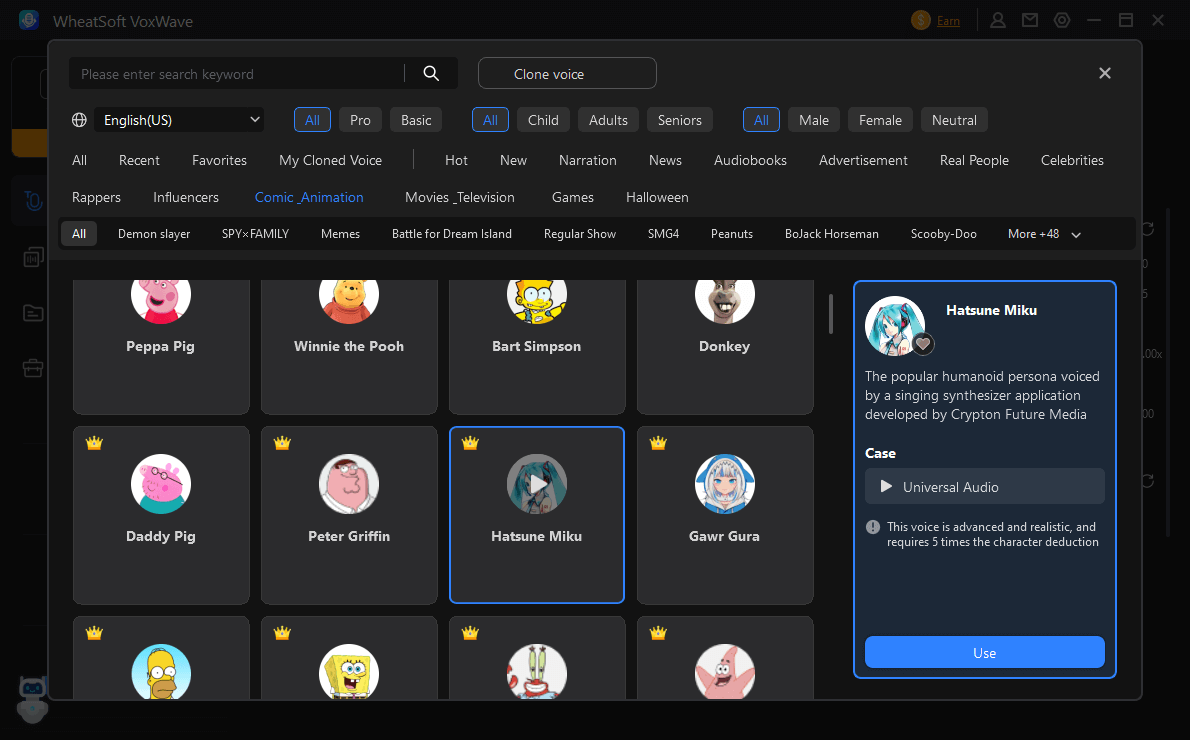
Step 4: Adjust parameters if necessary before generating, then convert text to audio.
You can generate Hatsune Miku's voice from text now!

Step 1: Download and launch VoxWave.
Step 2: Enter “Text-to-Speech” and type text.
Step 3: Select a voice.
Step 4: Click “Generate”, generate audio.
Part 4: FAQs about Miku Voice
Q1 Is Hatsune Miku's voice AI generated?
No. Miku's voice is not an AI voice, but an electronic voice synthesized from human voice using a synthesizer.
Q2 How to generate Miku voice?
You can use AI voice generators such as VoxWave, FineVoice, Topmediai, etc. to get Miku's voice. Taking VoxWave as an example, the usage steps are as follows:
Step 1: Download and launch VoxWave.
Step 2: Type, paste, or import text.
Step 3: Choose Hatsune Miku AI voice and convert text to audio.
Q3 How do I change my voice to Miku?
To change your voice into Hatsune Miku, you can use an AI voice changer, such as Voicemod, FliFlik, MicLab, etc. Taking MicLab as an example, the usage steps are as follows:

Step 1: Download and launch MicLab.
Step 2: Select output and input device.
Step 3: Choose a voice filter.
Conclusion
This article introduces Hatsune Miku's voice, recommends a useful Miku voice generator VoxWave, and describes its usage steps in detail. VoxWave is now available for free trial, so download it for free and give it a try!
- Support 3500+ AI voices and 200+ languages & accents.
- Clone any voice into AI voice.
- Generate AI dubbing for videos on YouTube or TikTok with your favorite voice.
- Convert Video To Audio, Generate AI Rap ...
 WheatSoft
WheatSoft